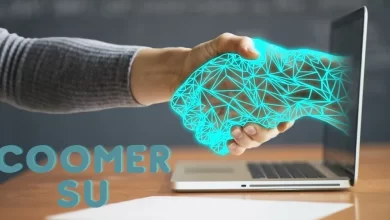In an era where seamless collaboration is essential for businesses and individuals alike, efficient file sharing has become a cornerstone of productivity. While email attachments and cloud storage are common methods, dedicated file transfer systems offer a more streamlined and secure approach. In this article, we will delve into the benefits and best practices of using dedicated file transfer systems to share files, exploring the diverse range of options available.
The Importance of Dedicated File Transfer Systems:
- Security and Privacy: Dedicated file transfer systems prioritize security, ensuring that sensitive information remains confidential. These platforms often employ encryption protocols, protecting data from unauthorized access and potential breaches. In contrast to generic file-sharing methods, dedicated systems provide an added layer of privacy, essential for businesses dealing with sensitive client information or intellectual property.
- Efficiency and Speed: Unlike traditional email attachments, which may have size limitations, dedicated file transfer systems are designed for large-scale data sharing. These platforms leverage high-speed servers and optimized protocols, facilitating swift and efficient file transfers. This is particularly crucial for organizations dealing with large multimedia files or complex datasets.
- Version Control and Collaboration: Many dedicated file transfer systems include version control features, allowing collaborators to track changes and updates. This ensures that everyone is working with the latest version of a file, reducing the risk of errors and miscommunication. Collaboration tools integrated into these systems enhance teamwork, enabling real-time edits and feedback.
- User-Friendly Interfaces: File transfer systems are designed with user experience in mind. They often boast intuitive interfaces, making it easy for both tech-savvy and less experienced users to navigate and share files. This user-friendliness minimizes the learning curve associated with new tools, fostering quick adoption across teams.
- Customization and Control: Dedicated file transfer systems offer a higher degree of customization and control over file-sharing processes. Administrators can establish user permissions, controlling who can access, edit, or download specific files. This level of granularity ensures that organizations can tailor the system to meet their unique collaboration needs.
Best Practices for Using Dedicated File Transfer Systems:
- Choose the Right Platform: Selecting the most suitable file transfer system for your needs is crucial. Consider factors such as security features, storage capacity, user interface, and integration capabilities with other tools. Some popular options include Dropbox, Google Drive, WeTransfer, and enterprise-focused solutions like Citrix ShareFile and Accellion.
- Prioritize Security Measures: Ensure that the chosen file transfer system employs robust security measures, including end-to-end encryption, multi-factor authentication, and secure socket layer (SSL) protocols. Regularly update passwords and access credentials to enhance overall system security.
- Organize and Categorize Files: Maintain a well-organized file structure within the transfer system. Categorize files logically, use descriptive file names, and establish clear folder hierarchies. This organization reduces the time spent searching for specific files and enhances overall workflow efficiency.
- Implement Version Control: Leverage version control features to track changes and updates made to files. This is especially important for collaborative projects where multiple team members are contributing. Clear versioning helps prevent confusion and ensures that everyone is working with the most recent iteration of a document.
- Train Users Effectively: Provide comprehensive training for users to ensure they understand the features and functionalities of the file transfer system. This minimizes the risk of accidental data breaches and promotes a culture of responsible file sharing within the organization.
- Regularly Update Software: Stay vigilant about software updates and patches provided by the file transfer system provider. Regular updates often include security enhancements and bug fixes, fortifying the overall stability and resilience of the system.
Dedicated file transfer systems have emerged as indispensable tools for modern collaboration, offering a secure, efficient, and user-friendly solution for sharing files. By prioritizing security, embracing best practices, and selecting the right platform for your specific needs, organizations can unlock the full potential of these systems, fostering a culture of seamless collaboration and productivity. As technology continues to evolve, dedicated file transfer systems will likely play an increasingly central role in shaping the way individuals and businesses exchange information in the digital age.