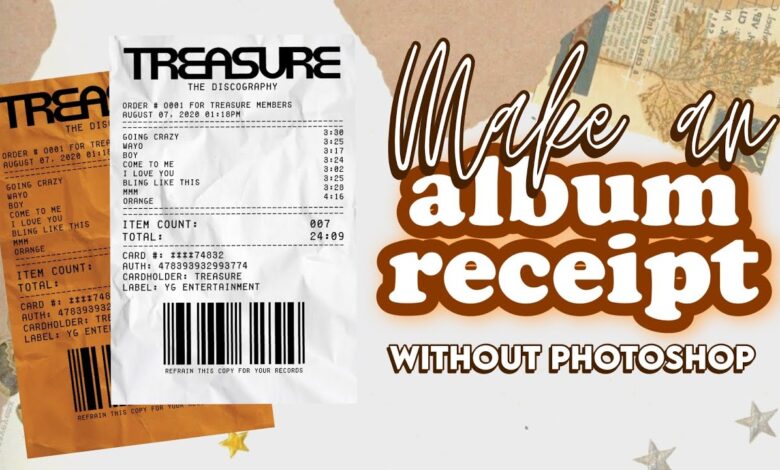
In the age of digital streaming, music enthusiasts are constantly seeking ways to delve deeper into their listening habits. Spotify, one of the leading music streaming platforms, provides a vast library of songs, playlists, and podcasts. However, for those eager to gain a more profound understanding of their listening patterns, a Spotify receipt can be a valuable tool. In this guide, we will explore the intricacies of creating a Spotify receipt using Receiptify, a tool designed to unravel Spotify statistics and empower users with insightful data.
Understanding the Significance of Spotify Stats:
Spotify Stats offer a wealth of information that extends beyond simple play counts. Users can analyze their most played tracks, discover favorite genres, and even observe changes in listening habits over time. Whether you’re a casual listener or a dedicated music enthusiast, delving into your Spotify statistics can be an enlightening experience.
Why Create a Spotify Receipt?
While Spotify provides users with an overview of their statistics within the app, the ability to generate a Spotify receipt serves multiple purposes. Receipts not only serve as a tangible record of your listening habits but also provide a platform for in-depth analysis. Additionally, creating a Spotify receipt can be a fun and creative way to share your musical preferences with friends or even on social media.
Introducing Receiptify:
Receiptify emerges as a user-friendly and efficient tool designed specifically for Spotify enthusiasts. This third-party application allows users to generate detailed Spotify receipts that go beyond the standard statistics available on the platform. With Receiptify, users can gain insights into their listening patterns, track changes over time, and even visualize their music preferences in unique and engaging formats.
How to Create a Spotify Receipt with Receiptify:
Creating a Spotify receipt with Receiptify is a straightforward process that involves a few simple steps. Follow this guide to unlock the potential of your Spotify stats:
- Visit Receiptify’s Official Website: Start by navigating to Receiptify’s official website. Register for an account or log in if you already have one. Ensure that Receiptify has the necessary permissions to access your Spotify account.
- Connect Your Spotify Account: Once logged in, connect your Spotify account to Receiptify. This step is crucial for accessing your Spotify statistics and generating a personalized receipt.
- Choose Receipt Preferences: Receiptify offers customization options for your Spotify receipt. Select the time frame you want to analyze, such as monthly, quarterly, or annually. Choose from various templates and visualizations to tailor the receipt to your preferences.
- Generate Your Spotify Receipt: After selecting your preferences, click on the “Generate Receipt” button. Receiptify will then compile your Spotify statistics and generate a detailed receipt reflecting your music listening habits within the specified timeframe.
- Review and Share: Once the receipt is generated, take the time to review the detailed statistics provided by Receiptify. You can explore your most played tracks, favorite genres, and even the time of day you are most active on Spotify. Share your receipt on social media or with friends to compare musical tastes and discover new recommendations.
Benefits of Using Receiptify:
- Detailed Insights: Receiptify provides a more granular view of your Spotify statistics, allowing you to explore your music preferences with precision.
- Visualizations: The tool offers visually appealing templates and charts that transform raw data into engaging visual representations of your Spotify stats.
- Comparative Analysis: Receiptify enables users to compare their Spotify receipts over different time periods, facilitating the identification of trends and changes in listening habits.
- Social Sharing: Share your Spotify receipt on social media platforms, fostering a sense of community and allowing friends to discover new music based on your preferences.
- Historical Trends: Track your musical evolution over time, from your all-time favorites to recent discoveries, offering a dynamic snapshot of your evolving taste.
Conclusion:
In conclusion, creating a Spotify receipt with Receiptify elevates the experience of exploring your Spotify stats. This comprehensive guide has outlined the significance of Spotify statistics, the advantages of using Receiptify, and a step-by-step process to generate your personalized Spotify receipt. Embrace the opportunity to delve into the intricate details of your music listening habits and share the joy of music discovery with Receiptify. Unlock the full potential of your Spotify experience today.



